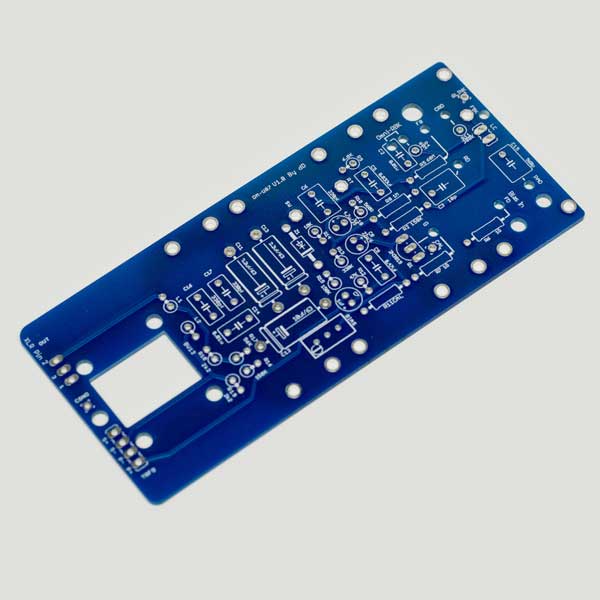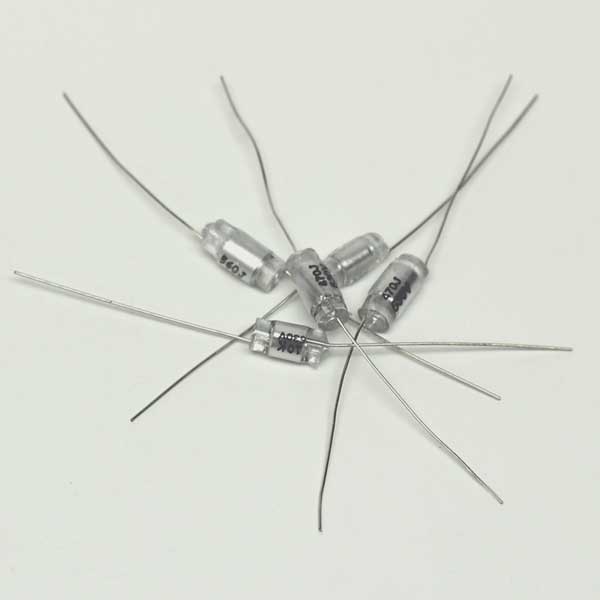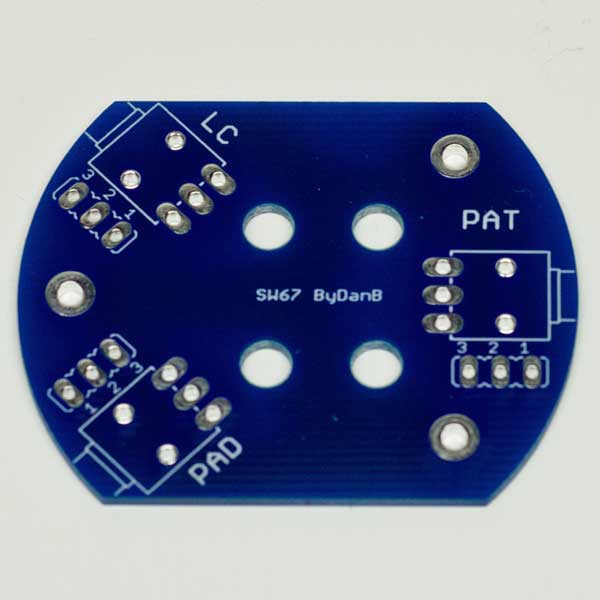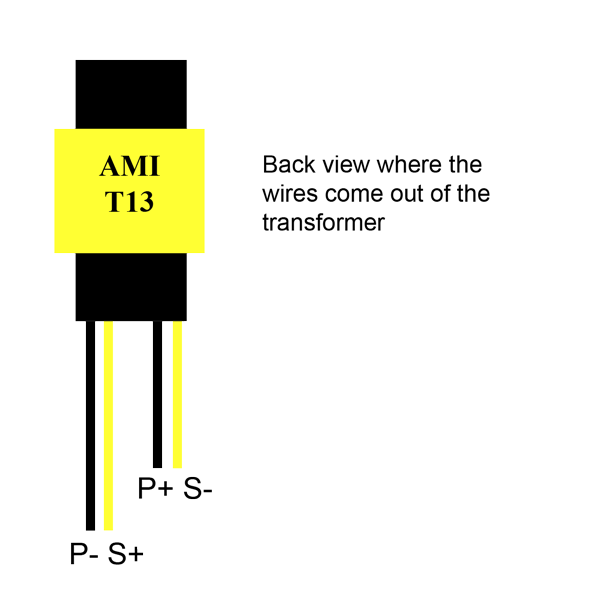The Birth of a D-U87

Hi I'm Daniel Noga. I'm a professional audio engineer based out of Nashville, TN. A couple of years ago, I decided to learn about electronics. I wanted to learn what was inside these “magical devices” I used on a daily basis to record and mix projects, hoping I’d become a better engineer in the process.
I decided to build a GSSL which, I think, everyone in the DIY community is familiar with... After completing it, it works great, I still use it, and I learned a lot in the process... mission accomplished! Then, about a year ago, Dan Rudin mentioned these U-87 clones existed... After doing some initial research on the D-U87 groupdiy forum, I was sold, but never quite got around to it until...
I stumbled across some information saying the newer 2nd gen. STY-5 mic bodies from studio939 were in stock... sweet! Time to learn about these “magical devices” again... this time in the form of a microphone.
Dan Rudin decided he was “in” and graciously “sponsored” the endeavor. He’s building an orchestra room, is gonna need a few more microphones, and saw this as a great chance to see if a small army of clones might be the solution, so he commissioned me to build four mics.
There’s a ton of well documented information on how to build these D-U87’s, so rather than repeating what’s been done before, I’ve decided to document my personal experience with this build... trying to connect some dots and document what I discovered along the way.
By the way, Ferlyn Reyes was instrumental in this build. Not only did he take the pics for this qrite up, he worked in the background beside me every step of the way... and I couldn’t have finished these mics without him... thanks Ferlyn!